Hey!
I’m Gwendolyn, real quick, a little backstory about me. Four years ago, I was diagnosed with Systemic Lupus and had to come off my cushy corporate job to focus on recovery and my health. After a long, unsuccessful battle with our amazing social security administration about disability benefits, I decided that I had had enough and was no longer going to wait for them to recognize my limitations OR dictate what they felt I deserved in terms of monthly payments.
I knew that going back to corporate America was not an option for me as I am unable to work a traditional work day and I did not want to keep having to choose between my job and my health. I also didn’t want to constantly have to explain to people when I wasn’t having a good day or feeling well or why I couldn’t come to work and feeling like an outcast (whether perceived or real). So, I took my power back and launched a business that would provide the freedom and flexibility to both contribute to my family’s financial needs and take care of my health and myself.
So, the tips and tools that I am going to be sharing with you today are things that I have personally used in my business. I’ve used these systems, tools, tips and processes to help me create a thriving business that has not only replaced my corporate income but surpassed it by 50%.
So, I’m so excited to be sharing these tips and tools with you today to help create automation in your business. And if you know me at all, then you know I love automation, systems, and processes.
Automation helps to create more efficiency and more effectiveness in your business. This is especially valuable to you as a business owner because your greatest constraint is often on your time.
Too many entrepreneurs and small business owners spend more time working in their business than working on their business and doing the things that drive growth, innovation, and profit.
Now, please know that automation is not meant to replace relationship (personal and meaningful interactions with your clients). Automation is about putting routine processes on autopilot so you can shift your focus to building client and partner relationships, honouring your time, generating revenue, and scaling your business.
By automating certain areas of your business it gives you more time to do the thing that made you start your business in the first place, and of course by doing that it allows your business to make more money.
Now, don’t try to implement and/or automate everything at once. Take the time to sit down and assess your business and identify where your business could be automated and start from there. If you are just starting out (meaning you don’t have any clients, in business less than 3 months, and have no idea who you are serving) bookmark this blog and save your notes in a safe place that you can reference back to once you’ve established yourself a little more. You want to automate and set in stone what you know is effective and works. Therefore hold off until you know those answers before automating.
So, ready? I’m going to share the Top 6 Things to automate in your business.
#1 – Appointment Scheduling
A tedious task such as appointment scheduling should take as little time as possible. This is the reason why your business should adopt an automated appointment scheduling system.
Your customers want to schedule an appointment on their time… and they want it to be fast and reliable. The back and forth email and phone calls to schedule an appointment is a costly time waster. The average appointment takes 5-6 emails, or 3 tries playing phone tag, or 6 text messages. With online scheduling, your customers can schedule what works best for them within the parameters that you’ve set and will make your business available 24/7.
Appointment scheduling systems: SimplyBook.me, Acuity Scheduling, Schedule Once, Calendly
#2 – Client Onboarding
Successful customer onboarding begins with creating an experience that is seamless, personable and exceeds the expectations of your customers. Client onboarding is the process that happens after you close a deal and before you move the client to the state where they are just enjoying your service and everything is flowing correctly.
Forms: To gather information and setup a client profile.
Contracts / Legal documents: Including e-signatures that you need to move forward.
Payments: Including setting up automatically billing, choosing products, setting up payment plans, entering and saving payment information, etc.
Scheduling Abilities: The ability to schedule sessions, trainings and anything else the client needs to get up to speed on your service.
Automated communication: Keeps clients in the loop as the process is completed – welcome emails, payment confirmations, and more.
With an automated client onboarding process, you can digitize and automate your onboarding process, so data entry is minimized; get clients to sign your contracts faster and pay your invoices promptly. You can also get important information to your clients quickly and automatically.
For example, I use 17Hats as a client database. With a click of a button and a few edits; I can onboard a new client in less than 10 minutes versus the 30-60 minutes it used to take me in the beginning when I first launched.
Systems to help with client onboarding: 17Hats, Dubsado, vCita
#3 – Billing
I like my coins and I’m sure you do too. It is essential to the success of your business to automate your billing. Billing is connected to your bottom line, your ability to pay bills and your ability to build a sustainable business.
If possible, go for auto-billing; there is nothing worse than having to chase a client for payment or wait for a client who is slow to pay.
If you do not automate billing and payment processing, you will:
Miss clients that have a balance due.
Oversee an unpaid bill (or bills!).
Continue to expend time and energy serving this unpaid client.
This is NOT good for your reputation, your bottom line or your cash flow.
Systems to help with billing: Stripe, PayPal, Square, Quickbooks Online, Wave Accounting
#4 – Social Media
The genius of social media automation is that it allows you to put some tasks on autopilot while avoiding spending too much unproductive time on social media sites.
Automation works perfectly well when you’re dealing with systems and processes. If you’re dealing with people, adopt a more tempered approach.
Social media users are some of the savviest customers you have. They quickly pick up on automation, so you need to use the technique with care. If cleverly blended with human interaction, automation can still lighten the load of social media maintenance.
Things you can do with automation:
- Queue your tweets. Twitter can be a huge productivity drain, so avoid getting distracted by queuing messages in advance.
- Use unusual, irregular triggers to send greetings, messages, etc. at a certain time of day.
- Share content – interesting articles, quotes, information, etc. that your audience can use. This is not just about you selling something – be social; share things that are valuable to your audience.
- Recycle your evergreen blogs – Creating content takes time, which is why you should create pillar and evergreen content that can be re-shared as often as possible.
Acknowledge your followers
Now, while social media automation is a huge time-saver; don’t forget that it’s actually called social media for a reason and that is to be sociable so make sure you are personally active on your social media sites, engage with your clients, potential clients, etc. – become the expert in a group, etc.
Tools to help automate social media: Hootsuite, MeetEdgar, PostPlanner, Buffer, If This Then That, etc.
#5 – Email Marketing
an automated email campaign is set up once and then automatically sent to a particular individual when that person meets a certain trigger. It would be a huge waste of your time to manually create and send the same email over and over again.
The goal is to attract new tribe members, keep them engaged, and eventually turn them into customers, partners, or advocates of your business or brand.
Things you can do:
- Welcome new subscribers
- Nurture your leads
- Promote your new blog posts
- Create an email course
- Promote your event
Automated emails like the ones above can help grow your business without having to put hours of your precious time and effort into creating and sending email campaigns.
Tools to automate email marketing: Aweber, Get Response, Mad Mimi, MailChimp, HubSpot
#6 – Password Management
How much time do you spend looking for passwords or how often do you forget what the password is lol…. Believe it or not, there are tools that will help you remember those passwords without having to think about it.
I love this tool because I serve a lot of clients who have multiple logins and passwords and there is no way in the world I can remember all of their information along with all of my own information so I use a password manager. I highly recommend it, especially for service providers.
Some password management tools: LastPass, Dashlane, Norton Vault